In a busy day for everyone in the MPC community, Akai have now released full details of the new MPC Software 2.0 update. Here’s the nitty gritty:
- New graphical interface
- Audio track recording (128 in computer mode, 8 stereo tracks in standalone mode)
- Comprehensive suite of audio editing tools: Pointer, Eraser, Audition, Scissors, Fade In, Fade Out, Reverse, Mute, Pitch Adjust and BPM Adjust
- Real-time time-stretching and pitch-shifting
- Clip Program mode for clip-launching workflow
- Reimagined mixer layout with resizable faders, an adaptive channel strip, a dedicated audio track editing window with resizable waveform view
- Advanced signal routing capability – submixes, FX returns, multi-output plugin support
- More efficient and streamlined MPC workflow
- Audio and MIDI drag and drop
- Enhanced QLink control
So first off it looks like Akai had made sure that the computer UI now graphically matches the Touch UI. This makes for a sleeker, more integrated and professional look; I think most would agree that the interface is finally looking more modern and polished. For example, this is how audio tracks look in 2.0:
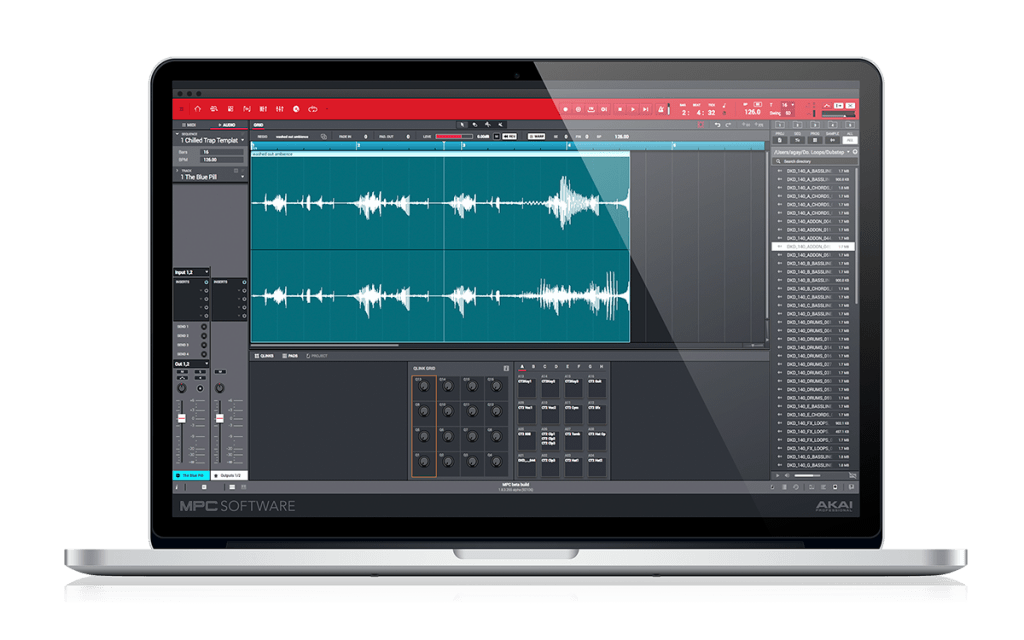
And here’s the Touch UI version:
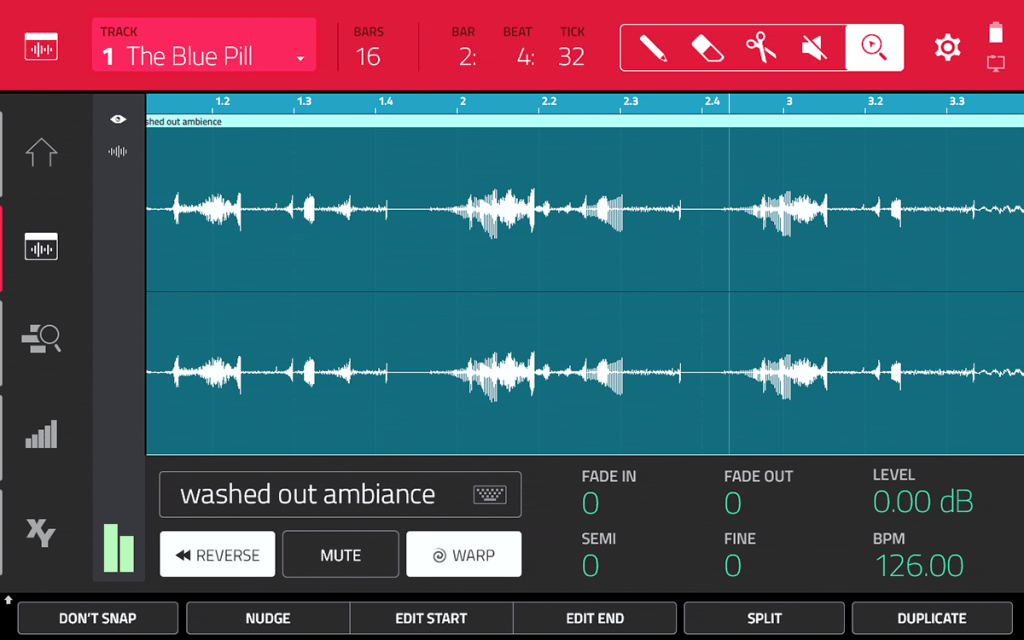
Akai have released a short demo of MPC 2.0 Audio tracks in action:
There’s also the new ‘Clip’ program type, which Dan originally referred to a ‘phrase’ programs last year at NAMM. These appear to be 16 pad programs to which you can assign short loops which can be launched ‘Ableton-style’ for live performances.
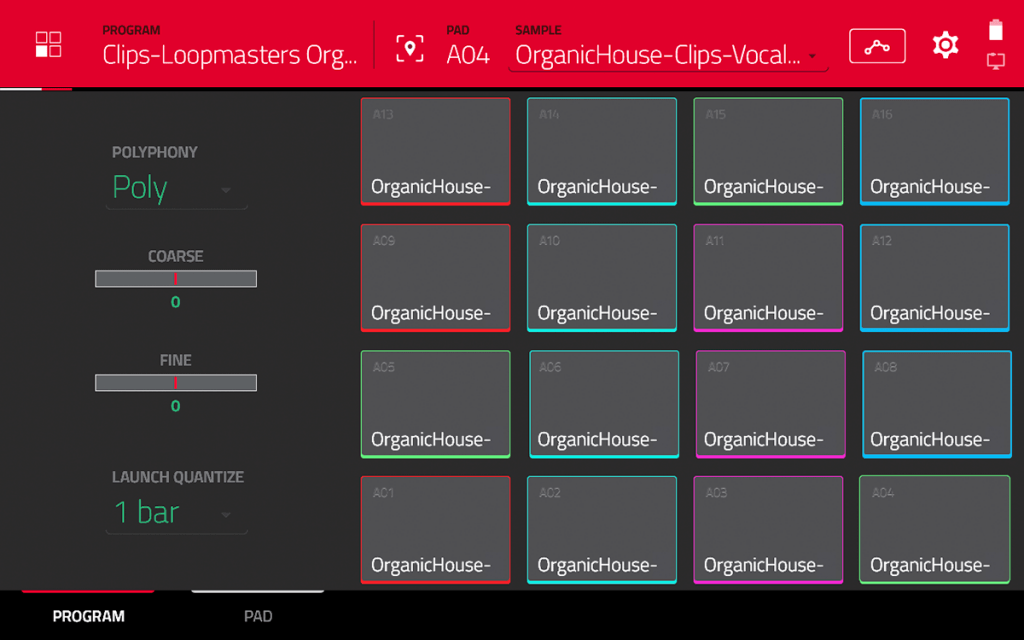
Here’s the computer UI version:
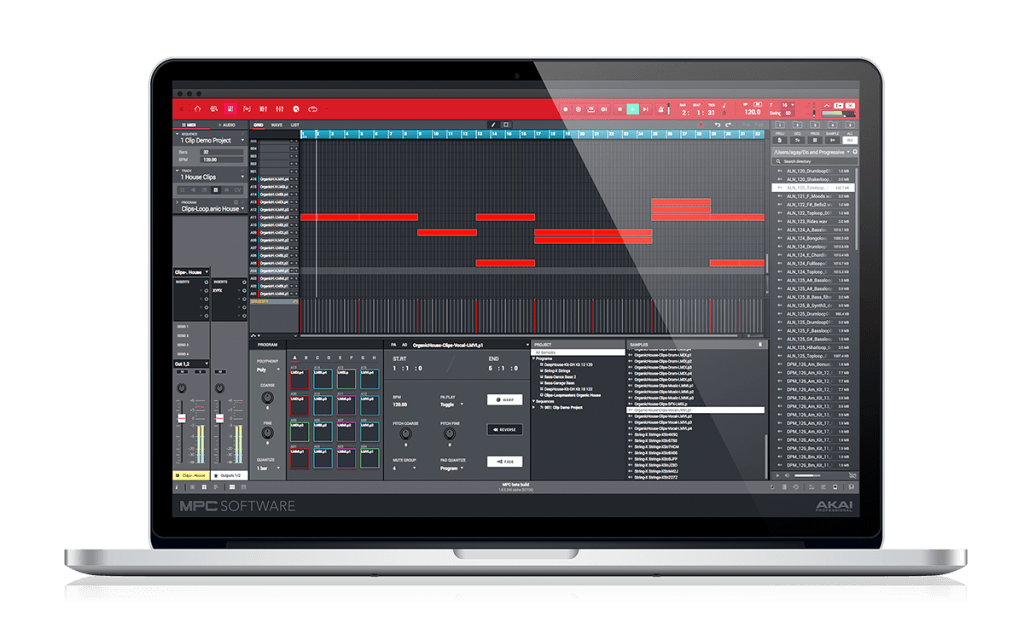
Check out the Clip Program demo video from Akai
The Browser has now been moved to the right hand side of the screen, and from demo videos it’s clear it now has a search function. Also included are ready-made, genre-based project templates (as you’d find in many popular DAWs).
The mixer screen has also been overhauled:

Effects & Instruments
Akai have confirmed that MPC Software 2.0 will also ship with additional effects and instruments. MPC Live owners will get the following:
‘Air’ Instruments & Effects
- HYBRID 3
- LOOM
- VACUUM PRO
- VELVET
- XPAND.2
- MiniGrand
- DB33
- theRiser
- AIR FX Collection
Sonivox:
- Big Bang Cinematic
- Session Drums
Akai Pro:
- The Bank
- The 809
- The Wub
- The Noise
The MPC X gets the following additional Sonivox instruments as well:
- Big Bang Universal
- Silk Road
- ATSIA Percussion
- Orchestral Companion Strings
I’m not sure if these are going to be built into the MPC Software (like Hybrid 3.0) or just available as separate installers (like the Bank and the Wub). Also no word on how many of these are included for people on the Touch, Studio Silver, Studio Black, and MPC Renaissance.
We’ll have to wait until 2.0 is released to discover every single new feature, but so far things are looking pretty good.
MPC Software 2.0 Compatibility
MPC Software 2.0 will function with MPC Renaissance, MPC Studio Silver, MPC Studio Black, MPC Touch and of course the Live and the X, and as far as I’m aware, all features should be present across all models (e.g. audio tracks, clip programs, warping etc).
MPC Software 2.0 Pricing
The MPC X and MPC Live will ship with MPC Software 2.0 pre-installed. Currently there is no official word on upgrade pricing for owners of existing MPC controllers. As I noted in my previous ‘MPC rumours‘ article, Akai endorsed artist Scott Diaz is claiming that MPC Software 2.0 will be free for all MPC Touch owners. Additionally an Italian article was briefly made public which claimed that 2.0 will be free for all Touch and Studio Black owners, and a paid upgrade for silver Studio and Ren owners (no pricing given).
MPC Software 2.0 Availability
No official world on an MPC 2.0 release date, however it’s looking likely that it will be released simultaneously with the MPC Live (and perhaps the MPC X), probably in February.



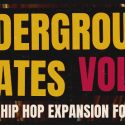
Jan 9, 2017 9:40 pm
Any word on 2.0 compatibility with Windows 7? http://www.akaipro.com/misc/mpc-software doesn’t list Windows 7 under 1.9+ but we know it is.
Jan 9, 2017 10:09 pm
Apparently it requires Windows 8.1
Feb 15, 2019 11:54 pm
is there a compatibility service pack that is needed to run MPC Software 2.0-2.4 I have installed it before i upgraded to windows 8.1 so is there any warnings or steps i need to take before installing MPC 2.4?
Jan 12, 2017 3:43 am
Is it compatible with Mac OS sierra?
Jan 13, 2017 9:42 pm
Sad! MPC Software 2.0 seems to require Mac OS X 10.10.5 or newer.
I’m pretty happy running my Ren with 10.9.5 which is really stable and reliable.
So why the support ends yet after 3 years (Mavericks 2013)?
Fu+#ing development!
Like to work with 2.0 – not ready to switch to Yosemite, El Capitan or Sierra.
Jan 14, 2017 3:13 pm
It might still install in 10.9.5, but there must be features in 10.10.5 onwards that MPC Software 2.0 needs to function fully. Onwards and upwards!
Jan 16, 2017 9:11 pm
Does MPC Software 2.0 run on Macbook Air (1.4 GHz Intel Core 2 DUO, 2 Gb RAM, OS X Yosemite)?
Jan 17, 2017 10:38 am
Unlikely, 8GB RAM recommended, 4GB is the minimum. I’m surprised you can even get Yosemite to work on 2GB ram. You’ll probably also struggle with that processor. Here’s 2.0’s current requirements:
http://www.akaipro.com/product/mpc-live#system_requirements
MPC 2.0: Minimum 2GB free disk space (20GB for all content), Minimum 4GB RAM (8GB recommended), Minimum Dual-core 2.5GHz CPU
Jan 19, 2017 4:20 am
Help this 1000 old timer.
Is MPC 2.0 basically a DAW that you can use instead of Logic, Reason, Ableton, etc? Or is it just companion software for the MPC?
Jan 19, 2017 11:01 am
The MPC Software ‘is’ the MPC, whether you use a controller like the Touch or a standalone unit like the X or Live, they are all interfaces for the MPC Software. 2.0 will have audio tracks making it more like a DAW, but you can still use it with a separate DAW.
Oct 8, 2018 4:07 am
My MPC 2.0 software isn’t showing up in pro tools 10 as an instrument plugin. How do I add it? Thanks in advance
Jan 19, 2017 7:04 am
When can we expect a “Making Bears on the MPC X” or “…with MPC 2.0” for these new devices?
I’ve been working with MPC 5000 and have the MPC x on order. Would really enjoy the newest book / guide / MPC bible if it’s in the works…
Jan 19, 2017 7:05 am
I meant making beats. I don’t want to make bears. 🙂
Jan 19, 2017 10:59 am
Yes, definitely working on bear making tutorials for 2.0 🙂
Jan 20, 2017 5:31 am
I’m still waiting for bears on jjos128xl.. though I don’t think I need it anymore..
Jan 24, 2017 7:37 pm
Does anyone know if the new 2.0 software will be able to read VST3 instruments such as Sampletank 3. I understand at the moment it only reads VST2 plug-ins
Feb 3, 2017 11:20 pm
I see the add-on extra effects and instruments, but what factory effects and filters will the MPC Live ship with internally? I won’t be using it as a controller tethered to a computer but strictly as a standalone. Thanks!
Feb 7, 2017 5:52 am
Can i export MPC 2.0 Software programs and open them on my MPC 1000?
if this is possible is a nice sample editor for older mpc’s
Feb 12, 2017 2:23 am
Ok… So its the middle of Feb and still no MPC Studio 2.0
WTMF!!??
Feb 21, 2017 10:14 pm
I wonder if Akai are still ironing out the MPC 2.0 software update before it can be released, because it’s taking a while?
Feb 22, 2017 4:28 pm
Quite likely
Mar 15, 2017 12:46 pm
Did they say something about fixing the crackling and distortion problem with the mpc renaissance used as audio interface?to many people having this problem like me, and saying there is no solution for that.I have read the article about troubleshoting audio issues posted but nothing of that seems to work to fix this problem.thanks!
Mar 27, 2017 2:55 pm
Does it come with Plugin Delay Compensation?
How about busses or groups, do we get more than just 4 ?
Apr 2, 2017 3:33 pm
I really wish akai hurry with the software 2.0 update.Check out my video were i am using Gross Beat by Image Line with MPC Software.I think they need to add it in the new 2.0 it works fine in 1.9.7. You just cant make audio strips or side chain in its current software but when 2.0 come out i can make it work glitch free.For now you cant save your Gross Beat presets in your project but Gross Beat can be bounced with your track session currently.Can some one point me in the direction for Beta testing for Akai? because i have tons of short cuts for MPC being ive used them for almost 20 years.Here is a video were i make an Atlanta style Trap Beat using Gross Beat on the MPC Software along with 32 bit plugins.https://www.youtube.com/watch?v=L9Gg7lrJUwU THANK YOU IN ADVANCE FOR WATCHING AND LETTING ME SHARE MY CONTENT
May 5, 2017 6:39 pm
2.0 beta is out for me its a pain in the ass they need some tutorials i cant find anything set up is way different i might reinstall 1.9.6
May 12, 2017 2:02 pm
MPC Software 2.0 tutorials coming soon!
May 16, 2017 8:08 pm
Being that I’m still fairly new to the software (1.9.6), it wasn’t that big of a change for me. I like it for the better. It seems to speed up my workflow. But, it is like learning a new software all over again. There are also a lot of other things I’ve been waiting on (time shift). We’ll see how much I like it at the end of the week.
Jul 11, 2018 1:34 am
I have the 2.2.1 software installed on a HP Envy I7 2.7 GHZ 16 Gigs RAM 500+Gig SSD and when I record the pads volume diminishes and that is with Full Level. Did the same when I installed 1.9.6 too. I got a lot of bells and whistles on this HP, so is it just 10?
Aug 27, 2018 3:28 pm
Hey so does the mpc software run in a Macbook 13 Intel Core i7 Dual-Core a 2,2 GHz ????