Please note that this article was written before the release of the MPC Live II. I have now written a detailed buying guide for the entire current standalone MPC range here.
Akai have released a new touchscreen ‘standalone’ MPC, the MPC One, which is now being pitched as Akai’s new ‘entry level’ MPC. In this MPC One review take a closer look at what’s new and what’s stayed the same!
MPC One – So What’s Good?
The new MPC One is surprisingly powerful considering it’s relatively low cost:
- It runs the same MPC firmware as all other standalone MPCs (it’s just missing one feature; Ableton Live Control Mode)
- It has the same CPU and RAM as all other MPCs (including the MPC X)
- It’s really small and light – this is the most ‘portable’ MPC in the range, weighing the same as a Macbook Pro and takes up the smallest footprint on your desk.
- It has built in CV/Gate outputs, perfect if modular is your thing
- Unlike the original MPC Live, it has dedicated buttons for most of the editing modes, so could potentially provide a faster workflow.
- An Ethernet port provides very stable Ableton Link compared to wifi
- The MPC One is low cost (similar in price to the Elektron Digikat)
If you compare this to the old MPC Live, you now have built in CV/Gate outputs and additional function buttons for a quicker workflow. It’s smaller and lighter so is easier to transport from A-to-B and takes up less space on your desk. And the overall layout is now more centralised, with the screen directly above the pads instead of to one side, which many will prefer as it takes away any left/right bias to the workflow.
MPC One – The Compromises
As you’d expect, lower prices inevitably mean a shrink in features, so here’s where akai has made some comprises
- The pads on the MPC One are much smaller than the MPC Live
- The MPC One has no internal battery
- The MPC One does not support an internal SATA disk (SD card and USB drive only).
- It only has a single USB port and this is only USB 2.0 rather than 3.0 found on the other MPCs.
- No bluetooth or WIFI support (that means no bluetooth controllers)
- The MPC One only has 2 audio outputs and has no direct turntable inputs
- The MPC One only has a single pair of MIDI in/outs
- The MPC One does not support Ableton Live control
- The included sample library is much smaller on the MPC One.
There’s a few potential disadvantages to look at here, some of which may seem of little importance depending on your needs. Firstly those pads are smaller than ‘typical’ MPC pads, but in my opinion they are not so small to be a problem. I certainly have no issue with the small pads on an MPC1000/500, or the much smaller pads on the Akai Force. Existing MPC users might initially require a couple of weeks to adapt, but I honestly don’t see these smaller pads as a problem.
With only two audio outputs you’ll need to think about exactly how you’ll be using the MPC One in your studio. Unless you plan to always track certain sounds out through different outputs (e.g. to route to external FX, or to a mixer etc) or perhaps route the metronome separate outputs, you are probably just fine with the two outputs. Remember the MPC One can export all your songs as WAV files including ‘exploding’ this into individual WAV files for each track which you can then import into your DAW.
The lack of turntable input means you’ll either have to use a turntable with a line level output (which is now very common on modern turntables), or route your turntable’s outputs through a preamp first (most commonly you could use a DJ Mixer for this). So again, probably not a huge issue for most people.
A single pair of MIDI in/out is again perhaps not going to be a huge issue for many people. Sure, if you intend triggering an army of hardware synths then the Live’s two MIDI Outs will be better although you might even prefer to look at the MPC X with its 4 MIDI Outs. The single MIDI input seems even less of an issue when you consider that currently the MPC firmware doesn’t actually support multitimbral MIDI input (it only supports multitimbral output). UPDATE: since MPC 2.8 all MPCs support multi-timbral MIDI and you can also connect up to 32 USB MIDI devices via the USB ports (or via a USB hub) – this includes adding a USB-to-MIDI interface for adding more DIN MIDI ports. So when it comes to MIDI the MPC One really isn’t at a disadvantage (other than not supporting bluetooth MIDI).
On the subject of storage, this is an area where the MPC One seems to fall quite short compared to the MPC Live. Firstly, there is no option to add an internal SATA drive, and the factory ‘internal drive’ is tiny and in my opinion best left as a ‘read only’ drive that stores the factory content. So storage is realistically handled either by SD card or USB stick. But with the lone USB port stuck at USB 2.0 speeds I’d be tempted to reserve that for MIDI controllers and instead buy yourself a fast SD card from a reputable manufacturer such as SanDisk. I find SD card loading/saving speeds perfectly fine on these MPCs.
Now, what about the lack of internal battery? Well some people clearly love having the option to make beats on the go, sitting on buses, in the park, on planes, on the sofa etc, and it’s definitely very handy and flexible to have that truly portable option (I find I can easily get at least 4 hours from the MPC Live battery). Of course for many producers their MPC will never leave their studio, so having the internal battery is neither here nor there, plus you can use portable laptop batteries if need be.
When it comes to software, the MPC One is currently going to only have one feature missing compared to the MPC Live; Ableton Live Control Mode. Now don’t confuse this with ‘Ableton Link’, this specialist form of syncing between the MPC and Ableton Live (via ethernet on the MPC One) is still there. Live control mode on the other hand effectively turns your MPC into a basic ‘Push’ style controller for Ableton Live – this would currently appear to be an MPC Live/X exclusive feature.
Is the MPC One the Best Entry Level MPC?
If you’re new to the MPC world, or coming from an older ‘legacy’ model like the MPC1000, then I would definitely recommend considering the MPC One as a lower cost way of discovering the new standalone MPC workflow. I believe most beginners will be perfectly happy with the more basic audio and MIDI connections, and will probably find the smaller pads immediately playable. Just make sure the MPC One has all the features you’ll definitely need – if you do think you’ll make use of the battery or the extra audio outs, then perhaps the MPC Live will be more suitable. And remember if money is an important factor you can always pick up a second hand MPC Live for similar money to a new MPC One. Check out my Standalone MPC buyer’s guide here.
And if you have no need for the ‘standalone’ aspect of the MPC then an MPC Touch might be worth considering, with a software experience identical to the standalone MPCs but a requirement to always be ‘tethered’ to a Mac/PC. Just remember that the MPC Touch seems to be discontinued these days so second hand is probably the most likely option unless you can find a retailer with old stock. But in terms of software, it runs the same MPC Software as the standalone MPCs, plus with the added bonus of VST and AU plugin support.
The MPC Bible
Whichever MPC you choose, make sure you get the best tutorial course available for it! The MPC Bible is the only MPC course that is constantly updated to keep up wth Akai’s new firmware releases, with structured, step-by-step tutorials designed to teach you all the skills and workflows you’ll need to create music with the new generation of MPCs, with editions available for the MPC Live/MPC X/MPC One, MPC Touch and MPC Renaissance/MPC Studio.



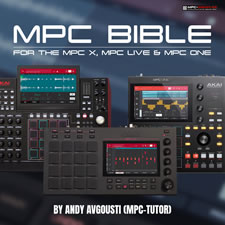



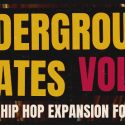
Feb 7, 2020 8:07 pm
I bought an MPC 1000 last May and really enjoy using it however this MPC One has my interest. The only thing that I don’t like it about is the pads are lot smaller then the 1000 pads however the workflow will be 10 times faster then the 1000 with JJOS.
I’m not really sure if I should sell my 1000 and buy the MPC One lol. What would you do if you were in my shoes?
Feb 20, 2020 10:02 pm
Not sure that the MPC One workflow is that much better than an MPC 1000 with JJOS, especially if you’re running OS2XL or OS3. If you’ve built up the muscle memory you’ll likely have a huge advantage on your 1k… and honestly, this can be huge.
I’d also note that there is something to be said about the 1k being exactly what is advertised on the box… sure you don’t get fancy new plugins… but you also aren’t struggling to navigate new interface changes at the manufacturer’s whim either.
I’ve got both the 1k and the X, and while the extra q-links are great for many things… I’m also frequently just going to the 1k. Simpler can be better 😀
Good luck on your decision mate, it can be a tough one to work out.
Mar 19, 2020 10:00 am
Excellent advice NearTao. As much as I know that I will get either the One or the Live I also know that simpler can be better and more the go to. ATM I’m refurbishing a MPC2000XL and I currently use a MPC500 because simple and less options can mean more focus instead of being distracted with too many options.
It’s great to have the options as they can be very handy to be available when needed but my advice to Jay is to keep the MPC1000 with JJOS and grab the MPC One to use as an alternative
Mar 22, 2020 11:32 am
Original source of information : https://github.com/TheKikGen/MPC-LiveXplore
Mar 22, 2020 9:11 pm
its a shame that no multitimbrality on all mpc new series…and nobody cannot explain this for many old mpc users i mean. thats why i dont buy mpc new series…i donno why ignoreed this most important feature by akai…
May 14, 2020 5:07 pm
An advantage of the MPC One is an Ethernet port for a faster connection with Ableton but one of the disadvantages is it doesn’t support Ableton live control? How does that make sense? Sounds either false or useless to me.
May 14, 2020 5:38 pm
Neither useless nor false. Ableton Live Control is a completely different feature to Ableton Link.
Live control is just that, controlling Ableton Live software using the MPC as a controller (e.g. firing off Ableton clips etc). Basically turning the MPC into a very basic Push.
Ableton Link is just Ableton’s proprietary syncing protocol, it’s used to sync playback of your MPC to Live (and any other device running with Link enabled). Syncing can be done via wifi or ethernet.
May 22, 2020 4:05 pm
Hey can one of you wiz kids answer this million dollar question for “MPC Touch” users: Will “Touch” users be getting Ableton live control ever? Seems like a no brainer given the almost 1:1 deal as the “MPC Live”. Or is akai playing marketing hard ball? Thanks in advance. I can’t find the answer to this anywhere.
May 22, 2020 4:10 pm
I think it’s unlikely, seems to be a standalone-only feature. Plus the MPC Touch appears discontinued now, these days I suspect Akai would prefer people to upgrade to an MPC Live II or MPC One.
MPC Touch has had a good innings though and continues to receive all the other new features.
Nov 13, 2020 1:01 am
Any word on Ableton Live Control on MPC One? Coming? Maybe later?