Never lose any of your hard work with these essential backup workflows for all standalone MPC and Force users.

Akai MPC One & MPC One Plus tutorials – tips, tricks, workflows and tutorials for Akai’s entry level standalone MPCs, the MPC One & MPC One Plus. For the complete, continually updated guide to the MPC One, check out the MPC Bible.

Never lose any of your hard work with these essential backup workflows for all standalone MPC and Force users.

Learn how to extend the MPC’s velocity switching capabilities to build drum kits with up to 20 dynamic layers!

In the market for a new standalone MPC? In this MPC buyer’s guide I compare Akai’s four touchscreen standalone MPCs – the MPC One Plus, MPC X SE, MPC Key 61 and MPC Live II

Learn how to create realistic sounding acoustic drum kits in your MPC using 4 layer velocity switching.
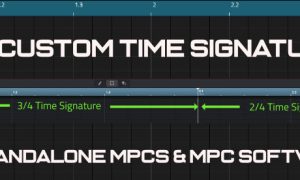
Learn how to set custom time signatures in standalone MPCs and the MPC Software.

If ‘bounce to audio’ or ‘flatten pad’ has suddenly stopped working in your MPC, check this tutorial for the easy fix!

How much RAM is actually available to use inside a standalone MPC? I did the geek-tests so you don’t have to!

Which type of ‘attached’ disk is the best option for a standalone MPC? In this article we’re going to look at the pros & cons of each type.

Discover the new Sound Browser, introduced in MPC 2.11 to provide a new alternative way of looking for plugin presets, kits & instruments.

Learn how to create 8 layer keygroup instruments in the MPC & Akai Force