An MPC operating system (MPC OS) is the software that actually runs all legacy hardware MPCs, and is also referred to as the MPC firmware. After the release of each MPC, operating system bugs were usually discovered by end users, so new operating system versions are released over time to fix the reported bugs (or to add new features). If you are experiencing any bugs or problems with your MPC, ensuring you have the latest operating system should be the first step in the road to (hopefully) fixing the problem. However you should be aware (based on the bug reports on MPC-forums.com) that most MPCs running Akai OS still have some bugs remaining, especially the MPC5000, and some bugs may arise purely from hardware problems inherent within your specific unit, so not all problems will be solvable.
Please note that this page is specifically for ‘legacy MPC’ models. If you have a ‘new generation’ MPC such as the MPC X, MPC Live or an MPC Software controller, you can download the current firmware and software releases from within your Akai account.
Legacy Akai MPC Operating Systems
These are the official Akai operating systems for legacy MPCs only – note that the MPC60 OS is not available as a standalone file as it is hard coded into the unit’s ROM chips.
| Model | OS |
|---|---|
| MPC1000 | 2.13, 2.12 |
| MPC2500 | 1.24, 1.23 |
| MPC5000 | 2.0, 1.02 |
| MPC500 | 1.31, 1.30 |
| MPC4000 | 1.71 |
| MPC2000XL | 1.20, 1.14 |
| MPC2000 | 1.72 |
| MPC3000 | 3.11 |
| MPC60 | 2.12 (N/A) |
JJOS Operating Systems
The JJOS is a third party MPC operating system made for the MPC1000 and MPC2500 only. It is developed by one of the people behind the original MPC1000 OS (who was allegedly part of the team involved in the MPC2000XL). The original JJOS was primarily the Akai OS with a number of essential bug fixes (most importantly a fix for the disk corruption issues in Akai OS), but a number of additional features were also added such as ‘global program edit’, audio tracks and an improved file management system.
There is also also several paid JJOS versions, which have progressively added more advanced features to these legacy MPCs, although due to the limited ROM memory available in the MPC1000/2500, adding new features often meant that some existing features had to be removed.
Read my JJOS Beginner’s Guide for more info on JJOS including a breakdown of all the different versions – and of course check out the JJOS site itself; JJOS MPC1000 and JJOS MPC2500.
JJOS Downloads
Below I’ve included firmware downloads for the various JJOS versions, including the older editions that are no longer developed. Remember you mist use the OS file made for your specific MPC (either MPC1000 or MPC2500). ‘Paid For’ JJOS firmware files are effectively just trials with the save screen disabled (but all other features are fully working) – purchase and enter an activation code to unlock the save screen.
| JJOS Version | Latest OS | Notes |
|---|---|---|
| JJOS Free | MPC1000, MPC2500 | Basically the Akai OS with bug fixes and a few extra features. A no-brainer. Install Guide |
| JJOS1 | MPC1000, MPC2500 | The original ‘paid for’ JJOS which is structurally similar to the free JJOS but has many additional improvements. No longer available to purchase, but can be freely installed if you have JJOSXL license. |
| JJOS2 | MPC1000, MPC2500 | This OS involved a massive change to the core structure of the MPC OS and introduced some much more advanced sampling features. From this point onwards, programs created in these newer JJOS versions were not fully -backwards compatible with older JJOS or Akai OS. |
| JJOS2XL | MPC1000, MPC2500 | Overhaul of JJOS2 and still my favourite JJOS version which in my opinion contains the best blend of features. Install Guide |
| JJOS128XL | MPC1000, MPC2500 | Developed exclusively for the optional ‘large’ screen hardware upgrade that can be purchased from MPC Stuff – this OS will not work in a standard ‘small screen’ MPC. Confusingly, this is NOT the large screen version of JJOSXL. Install Guide |
| JJOS128SP | MPC1000, MPC2500 | Large screen version of JJOSXL. Requires a JJOSXL license and the large screen hardware. Install Guide |
| JJOS3 | MPC1000, MPC2500 | Small screen version of JJOS128XL. Requires a JJOSXL license. Install Guide |
Other Third Party Operating Systems
Roger Linn, original designer of the MPC range currently offers an updated OS for the MPC60. A company called ‘Mansell Labs’ once offered an MPC3000 upgrade called the Vallixi, however that site suddenly (and without any notice or explanation) stopped fulfilling orders for the Valixi chips many years ago. The site is now gone but you can still pick up Vallixi chips on Ebay (some are second hand, others appear to be ‘clones’ of original chips). You can read this forum topic for more information on ‘Vallixi-gate’.




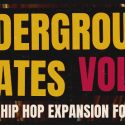
Dec 20, 2012 6:15 am
First of all, I’m grateful that you exist. In my once per decade search for things MPC60/3000 related, I’ve never seen a site so well organized and maintained. Thank you.
My question has to do with updating the MPC3K operating system. And the question is, can one go from say the oldest OS, to the newest OS, bypassing any Operating systems in between? Since I don’t recall EVER updating this OS, seeing the “latest and greatest” available here, the temptation is to simply download the latest OS and load it up. Is there a flaw in this logic? Thanks much for your response in advance.
Dean
Dec 21, 2012 2:19 pm
Actually I need to update this as there is a 3.16 version of the MPC3000 OS which was created by a third party (Rohan Mansell), but is actually free. But only free if you download it, transfer to floppy and boot up from it via 3.11. Best option is to get it on a ROM as it frees up sequencer memory (but ROMs cost money). More info
http://www.mpc-forums.com/viewtopic.php?p=272226
But if you are booting from floppy, you can choose to keep switching between different OS.
Here’s the 3.16 OS:
http://www.mpc3000.com/updated_os.htm
Apr 12, 2013 5:34 am
what version of os for the 2500 should i use that similar to 3.15 for the 1000?
Apr 17, 2013 11:04 am
3.10
Aug 14, 2013 8:16 pm
Wow, this is a great resource! Thank You!
So how would I go about updating the OS on an MPC3000?
Oct 23, 2013 2:02 pm
Link to mpc2000xl lastest firmware seems broken…Do you have another one ?
Oct 24, 2013 2:01 pm
Thanks, that’s fixed now
Nov 5, 2013 3:55 pm
HOW DO YOU REMOVE THE JJOS FROM MPC1000
Nov 9, 2013 9:05 pm
You can re-install the Akai OS following the install instructions given at akaipro.com. However your JJOS password should remain saved inside your MPC forever.
Dec 12, 2014 6:32 am
Hey I accidentally loaded jjosxl on my mpc 2500 & now when I turn on my mpc it says OS DATA ERROR & then it says mpc2500 update os file not found!!! What do I do please help me. I’m almost in years right now. I want to kill myself
Dec 12, 2014 8:45 am
Read the comment lower down from grandland@gmail.com about installing the OS using the alternative method
http://www.mpc-tutor.com/mpc-operating-systems/#comment-79770
Nov 9, 2013 2:59 pm
Hi, i get a mpc renaissance and make the hardware update. Now my mpc not running when i switch on it, firt pad is red the second one green, the third green too and the fourth yellow. Can you help me i upload the latest update mpc renaissance V1.10, and just follow the operation. Thanks a lot
Nov 9, 2013 9:05 pm
Check out the resources listed in my post here:
http://www.mpc-tutor.com/mpc-renaissance-mpc-studio-firmware-update-problems/
Nov 13, 2013 1:45 am
My brother accidentally erased the os off my mpc 2000xl so if I download the os update from here into my flash card how do I install it
Mar 2, 2016 2:50 pm
accidentally erased the os off my mpc 2000xl so if I download the os update from here into my flash card how do I install it
Nov 16, 2013 4:46 pm
Hi just purchased my mpc 1000. What’s the latest jjos to install? It has the free one already on it I think!? ( haven’t received the mpc yet…)
Feb 11, 2014 11:45 pm
Hi i updated my mpc4000 using shift + window so my pc can see it , then loading the os via the osloader, now my mpc wont boot, all the buttons are active but i get a white screen.
What do you think it could be?
Mar 19, 2014 8:28 pm
Hi all I put jjos 3.10 on my 2500 an its saving an all is good ..I was told u can’t on the free JJ so anyone know what that’s about??
Mar 22, 2014 6:49 pm
hey guys i really need help!! im going crazy over here!!! i purchased an mpc2500 that had an old version of jjos, while trying to save something it froze & now i cant access the internal memory or save anything at all. it will only let me load sounds from the cdrom or memory card. i read up on the forums & think the problem is i need to update the jjos to latest version. problem is the install instructions i find are for people who are going from the regular os to jjos. it tells me to hit f4 which is usb but on mine usb is f2, also i have a mac & the instructions are for pc. im really pulling my hair out on this one. i just want to play & save my shit man. this sucks:((((( plz help plz
Mar 22, 2014 6:56 pm
also my when i go to load-usb mpc says “for mac os, please eject mounteddisk on your mac, before you leave this page.” i don.t have a mounted disk on my mac i don’t even know what that is? plz help guys
Apr 12, 2014 12:09 pm
do you need a boot disk for the AKAI MPC2000??
Feb 20, 2019 7:32 pm
I need!!
Aug 13, 2014 6:48 pm
I want 5.56 jjos. What I do sir
Sep 18, 2014 6:21 pm
Thanks much, this site saved my ass.
For those of you having the boot up hang/freeze issue with the MPC2500. You can download the original mpc2500.bin file here and install it on a CF card at the root level. (I used my mpc1000 to install the OS on a CF disk and then was able to boot it up in my 2500.) After you get your machine to boot, you can then sort out your JJ OS reinstallations to get back where you were. I used the 32mb Akai “Bonus Track” CF that I believe came with the MPC2500 but I don’t remember as I have had a bunch of different machines over the years.
Dec 28, 2014 12:10 pm
Just wondered if anyone else had these issues. On the MPC 2500 original OS on hitting PLAY START my external drum machines (707 & 606) don´t trigger from the beginning so the two drum machines are in sync with eachother but not the MPC sequence. So, i updated to the JJOS 3.10 and that problem has been fixed! However when recording a MIDI sequence with my JX3P the notes cutoff at the very beginning of the pad let´s say. When i press PLAY START it sounds fine. It´s when it loops back again to the beginning that the problem occurs. It´s nothing to do with Note ON or Note OFF messages. I triple checked everything. But, when i reinstall the old OS, that problem has been fixed but then as before my drum machines are out of sync. The only way they sync is by pressing RECORD + PLAY START. Very strange. Any advice? Thanks, Paul
Sep 7, 2015 7:13 am
I bought new mpc 5000, it’s allways hanging.
<<<<<<>>>>>>>
Sep 7, 2015 10:39 am
Could be a number of causes, loose connection inside (hard drive, display etc), bad RAM, faulty hard drive, main board fault, etc. If it’s new, send it back.
Jan 4, 2016 5:07 pm
Sir my renaisance is some time play after hanging..i can see display .computer stopping.what. i do .some time display drive error.my os 1.7
Jan 4, 2016 5:10 pm
First you should update to the latest version, 1.9.1, see if that fixes your problem.
Feb 24, 2016 5:45 pm
hai sir i have bought mpc 1000 now i have to update it for new version please say what is the new version and supporting to mpc 1000. also want to know how to buy it on online. thank you please do the need full. reply as soon as possiable.
Feb 25, 2016 7:12 pm
Mpc 5000 keep rebooting do u guys lnoe ehst ineed to do
Feb 25, 2016 7:20 pm
Open her up and check all internal connections to the main board are sound and seated correctly, i.e. hard drive, screen, pad sensors, etc. Also check the memory is seated properly – also try removing it completely.
Feb 25, 2016 7:14 pm
What I need to fix the problem of why the 5000 keep rebooting
Feb 29, 2016 7:22 pm
My mpc 2500 old version place New Uploading Version
Mar 2, 2016 5:05 pm
We just got a MPC 2500 out of a pawn shop. It looks and works fine except for an annoying buzzing noise when its plugged into speakers. The buzzing noise also records when we try and track it out into pro tools. Would updating to JJOS solve this problem or does it need to be repaired? Please help!
Mar 2, 2016 6:24 pm
That would need repairing
Mar 8, 2016 9:15 pm
Is there a JJOS for the 500 (if not why)? Are the rumors of the JJOS for the 1000 working on the 500 true? Can you update the screen on the 500 to a larger screen to possibly work with JJOS?
Mar 9, 2016 9:01 am
No, no, and no.
Apr 14, 2016 11:28 am
Hi, I have an MPC2000 that I bought brand new in ’99 that has never given me any problems. It works perfectly still to this day! What are the benefits to changing my original OS to the JJOS?
Apr 14, 2016 11:52 am
You cannot get JJOS for the MPC2000 – it’s only available for the MPC1000 and MPC2500.
Sep 14, 2016 4:02 am
i have a AKAI MPC STUDIO that i need utated stuff on it the one i have now wierds our ob ne an older version did ecen worse someone help me find the drivers for my AKAI Professional MPC Studiio i need to know the model for this is please help quick have download pending
thanks
Nov 28, 2016 9:32 pm
Hello , I hope you are doing well, i buy an mpc2000 used. When i turn it on, it was working but it ask for an OS, so ive download the one from here 1.72 insert the diskette, and now is just a white screen, nothing was disconnected during OS installation. What can i do now?
Jan 7, 2017 2:49 am
Hello dear MPC tutor
Ive just purchased a akai mpc2500. Ive upgaded it with 128mb ram and a 60gb harddisk, and now I want to add the jjos.
But I stumbled upon this reading up on the features of jjos. It says “The save and loading to an internal-organs memory of sequence data.”
What does that mean?
Also I would like to know if the free JJos is powerfull enough for me to do sequnesing like on the akai os?
Thank you in advance for your response
May 22, 2017 6:49 pm
I’m trying to get an XLCD from a friend so I can install OS128ORG. Could you give me some help on that? My 1000 has OS3 2.10.
May 25, 2017 10:57 pm
Will JJOS be created for the MPC LIVE and X? that’s all I want to know.
May 25, 2017 11:06 pm
No, never, not possible – JJ has no involvement with the MPC Software, he was only able to rework the MPC1000/2500 OS as he was the original developer of that OS, Akai had contracted him for the job.
Jun 25, 2017 12:02 pm
Has anyone had any experience yet with transferring their Programs from JJ to the MPC Live?
Unfortunately there’s not Chromatic scale on the Live drum programs like JJ and switching sounds around is tedious . Just curious if anyone has any suggestions on this.
Jun 25, 2017 1:27 pm
I assume you haven’t tried this yet? The mpc software loads all jjos programs chromatically no problem, in fact like all previous mpcs (except jjos2 onwards), it respects any custom midi note to pad assignment you may have set in your program, it doesn’t override anything in this respect
Dec 22, 2017 5:24 pm
Can i install JJOSX on my MPC 2500 without a COMPACT FLASH?
Have i another way to do it?
Maybe USB.
Jan 29, 2018 8:16 pm
Hello, I don´t fully understand which OS should I download today /january 2018/ for my akai MPC 1000. I just bought it used and I´m reading the mpc 1000 E-book you wrote (very helpful since all this is absolutely new for me). Should I download JJOS Free 3.16??
Thanks in advance
PS: the mpc 1000 has now the JJ OS 3.08 and it seems to be working fine except sometimes it “hangs” itself (I don´t know if this is the word in english to use, in spanish we would say “it hangs”, “se cuelga”, meaning it stops working until I remove the memory card and it starts working again.)
Peace
Nov 18, 2018 11:24 am
Hi, My MPC2500 starts to hang run slow and stop when I use external midi (JV1080, Juno 2). I did an experiment where I deleted all the midi tracks and the hanging stopped. Do you know why my MPC does this? I have an MPC500 and ran the same sequence without any midi hang or start stop. Is it a known issue with teh 2500?
Aug 15, 2019 9:35 am
mpctutor, you are a gift to mankind amd mpc users. all the love and respect!
Jan 17, 2020 1:04 pm
Does anyone have os 1.70 for akai mpc 4000? I can not find anywhere (
Feb 1, 2020 9:05 pm
About mpc60 os 3.15, what this do it better than os 3.10?
Apr 26, 2020 6:52 pm
MPC4000 OS 1.70
http://web.archive.org/web/20070403105142/http://www.akaipro.com/software/OS/MPC4000/m4c170.zip
Mar 5, 2022 3:48 am
You sir are a gentleman and a scholar. Thank you so much!
May 7, 2020 8:56 pm
Hi,
I downgraded my MPC5000 to V1.02 as its clock is not bad as V2.
Is there any where I can find manual for this version?
I just need to find the amp envelope as there is no click access in V1.02
Sep 4, 2020 4:48 pm
Hi Yall!
there is no way to install JJOS on my mpc 5000? or a way to have the source code of mpc 5000?
Thanks
Jan 29, 2021 7:04 am
Every time I turn my 2500 on it asks for an OS Update and I have to insert the CF with the OS on it. Is this normal (i know its not as have been using MPCs for long time!!) and remedy?
Mar 16, 2021 10:12 pm
Hi there. I’m having an issue with my MPC2000xl. When switch it on, it always automatically loads the same track I was working on a year ago. It never loads up blank like it used to.
I’ve tried uploading the new OS to the CF card but I’m not sure if I’m doing that correctly and it hasn’t solved the issue.
Any advise?
Steve
Jan 15, 2023 11:19 am
Salut a tous !
Est ce que quelqu’un aurait gardé une copie du fichier os 1.2 pour la mpc 2000xl svp, le lien qui est sur le site m’envoie vers un fichier endommagé…
Jun 7, 2023 4:52 pm
Is there a way to install JJOS on an MPC 2000 (not XL)? I wanted to upgrade the FX card as well.